
When I joined Niche, it was an early-stage community app that functioned more like Instagram—users could make posts, but engagement was low and conversations rarely took off. Through user feedback, it became clear:
I partnered closely with our PM, engineers, and our CEO (a designer himself) to reimagine the product around interest-based group messaging. Early on, I pushed for moving beyond small fixes and advocated for a deeper redesign. Through many design reviews and conversations, I influenced the CEO to embrace bigger UX and UI changes, helping shift the team from patching issues to rethinking the experience from the ground up.
The result was a complete redesign centered on Clubs and chat, and it was incredibly rewarding to see users finally interacting in meaningful, ongoing conversations.
As the product designer on the team I led user research from planning to conclusions, turning insights into clear product direction. I owned the branding refresh which evolved the visual identity to support the product’s shift toward community and connection. Working closely with the CEO and the engineering team, I collaborated on restructuring the app’s IA and interaction design—creating wireframes, flows, and final UI.
Engagement in Clubs was low. While users could technically post and explore, most weren’t participating in conversations and many didn’t return after signing up. In our in-app feedback club users told us they weren’t seeing clubs that felt relevant to them, didn’t feel motivated to start their own, and were often onboarded into clubs they weren’t interested in. More than once, we heard some version of:
The path to finding and joining the right communities felt fragmented. Users didn’t feel inspired to participate — and the few who tried often struggled to find conversations worth joining.
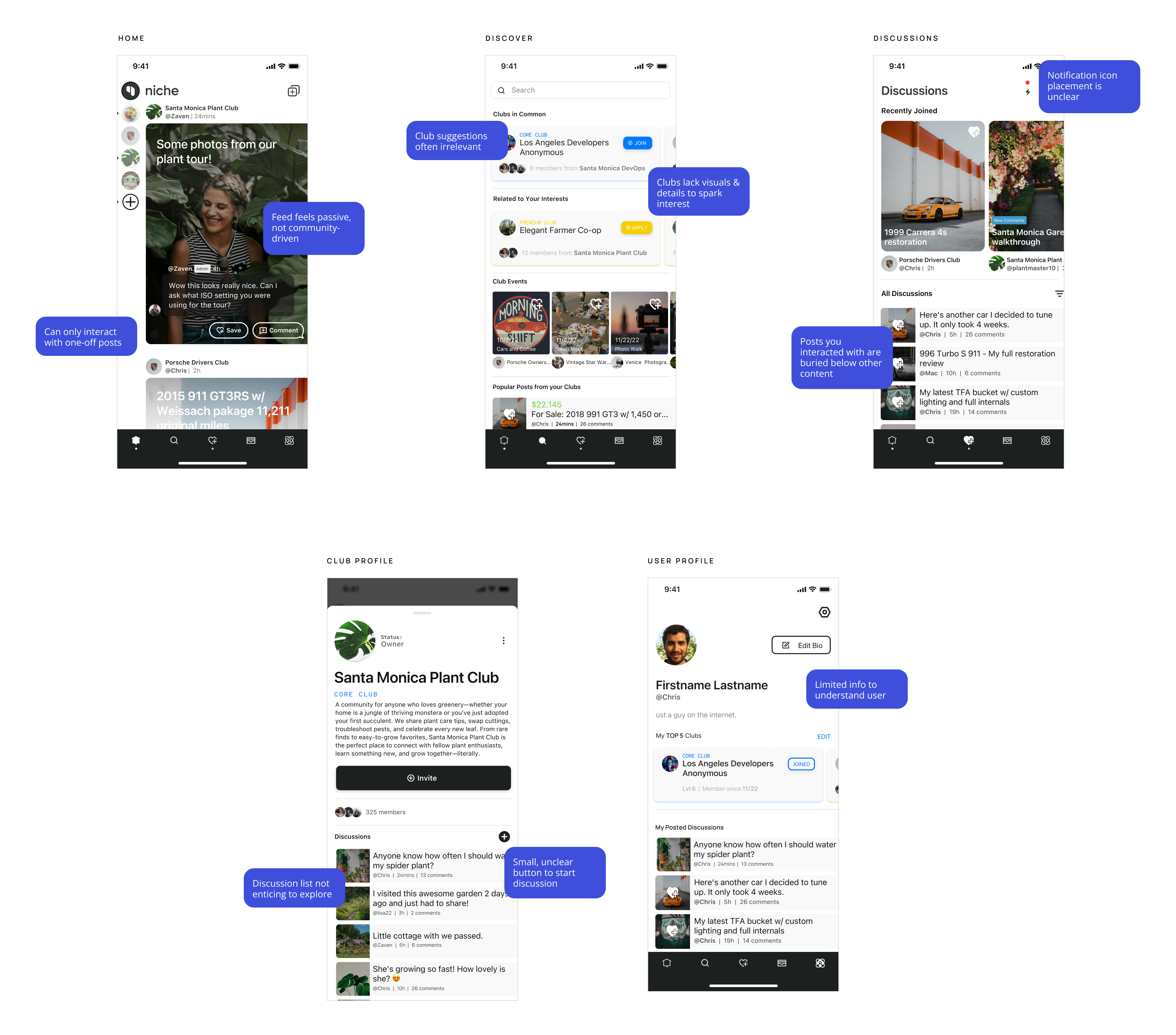
At the end of the day, people just wanted an easy way to find their crowd and jump into conversations. The experience wasn’t giving them that. Which led to the big question:
How might we make it easier for users to discover and participate in interest-based communities?
I looked at feedback in two ways — by talking with users one-on-one, and by seeing what they shared inside the app:

1:1 User Interviews
I chatted with five users — new, active, and even a few who had dropped off. Their stories showed me what felt exciting and where things got frustrating, helping surface both motivations and roadblocks.

In-App Feedback Club
I spent time in the built-in “Feedback Club,” where users freely shared thoughts as they used the app. From small annoyances to big ideas, their unfiltered feedback gave me real-time insights to spot patterns and confirm pain points.
To make sense of both sets of findings, I grouped the feedback into themes. This surfaced recurring issues around discoverability, participation, navigation, and brand perception.

Discoverability
Users had trouble finding relevant clubs and felt the app didn’t effectively surface communities aligned with their interests.
Participation Hesitancy
Many users didn’t feel confident starting a new club and weren’t sure how active existing ones were — leading to hesitation and low engagement.
App Perception
Several users described Niche as “just another social app,” comparing it to Instagram — highlighting a need for stronger differentiation through branding and UX.
What we uncovered went beyond small usability issues — it showed that the foundation itself was off. The app had been built for posting, but users wanted belonging.
Our first attempt was to add Club chats into the existing app, hoping conversation features alone would spark engagement. While this gave some insight into how users interacted with clubs, it quickly became clear it wasn’t enough. Navigation was still clunky, and people struggled to find and join the right communities. Simply adding features into a broken framework wasn’t solving the deeper issue.

At this point, I pushed for a bigger rethink. The CEO, who had designed the original version, was initially hesitant to pivot so drastically. Through regular working sessions, I used user research, usability findings, and side-by-side flow comparisons to show how the current structure was blocking engagement. Framing the feedback as an opportunity for growth helped shift his perspective, and together we aligned on pursuing a full redesign.
When we looked closely at how users were actually joining conversations, we saw a clear problem — the path was long, clunky, and full of distractions.
Instead of making users hunt for the right screen, we reimagined the flow to feel seamless: open the app, tap your club, start chatting. This shift turned participation from a chore into a natural next step, removing friction and making conversations feel instantly accessible.
Here's a comparison of the user flow before and after the redesign. We moved away from a feed-based posting model and toward a club-based messaging system—simplifying the steps, clarifying the entry point, and encouraging real engagement.
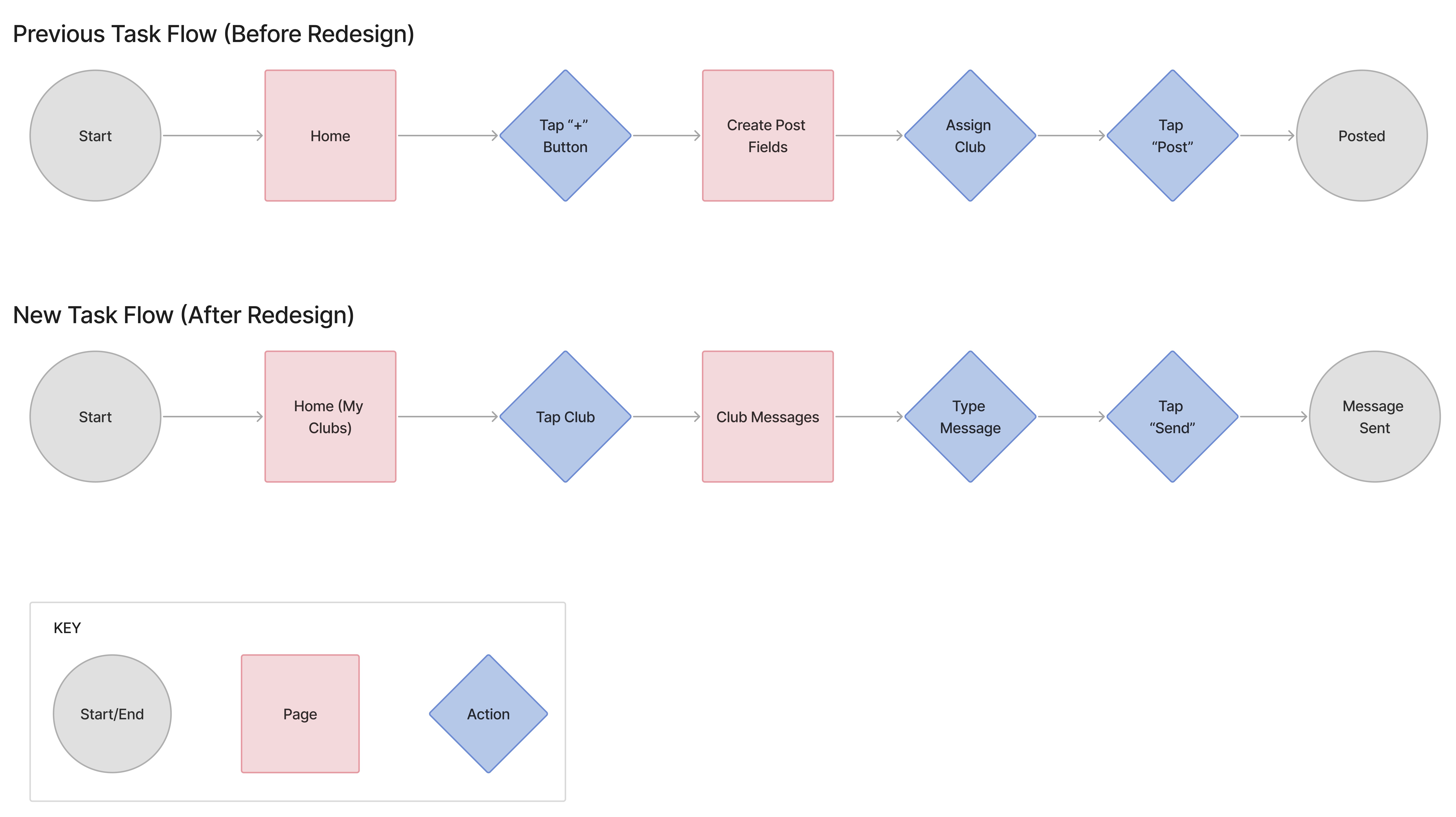
With a clearer structure in place, I moved into refining the UI — making sure every screen supported this new, conversation-first experience while keeping navigation intuitive and discovery effortless.
Although Niche was still in its early stages and we didn’t have extensive quantitative data, I used interactive prototypes to conduct usability testing with five users. Observing how they interacted with the new clubs and messaging features provided valuable feedback that confirmed many of our design decisions. Users responded positively to the redesigned navigation and found it easier to discover and join clubs relevant to their interests.

The streamlined chat removes unnecessary steps and visual clutter, keeping conversations as the primary focus. Quick-access reply and reaction tools lower the barrier for engagement, while the persistent message bar ensures users can contribute at any moment. These changes directly supported a rise in daily active users by making participation feel effortless and ongoing discussions more inviting.

What started as a feed of scattered posts became a vibrant network of clubs. By addressing friction points and rethinking how users discover, join, and participate in conversations, the new design turned casual visitors into active community members. These changes not only gave Niche a stronger foundation for growth but also led to a clear increase in user activity and retention.
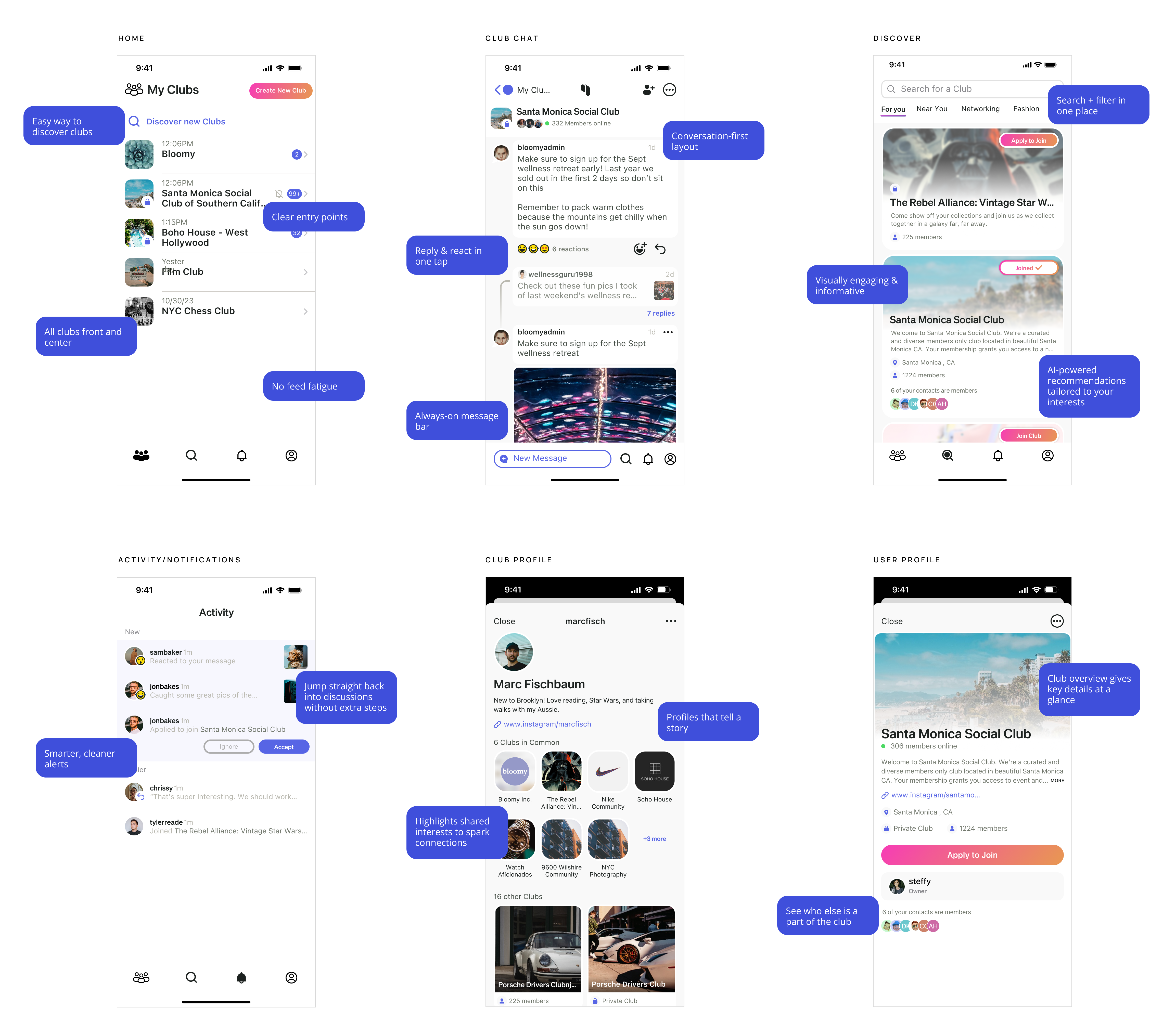
This project was more than just a redesign — it reshaped how I think about product design, leadership, and collaboration. It pushed me to advocate for bold changes, influence stakeholders, and balance user needs with business goals. These are the moments, lessons, and growth areas I took away:


.png)
Personal Growth
Phase 1 went through user testing and the results were
Don't be shy! Say hello and we'll get in touch.
irinisarlis@gmail.com